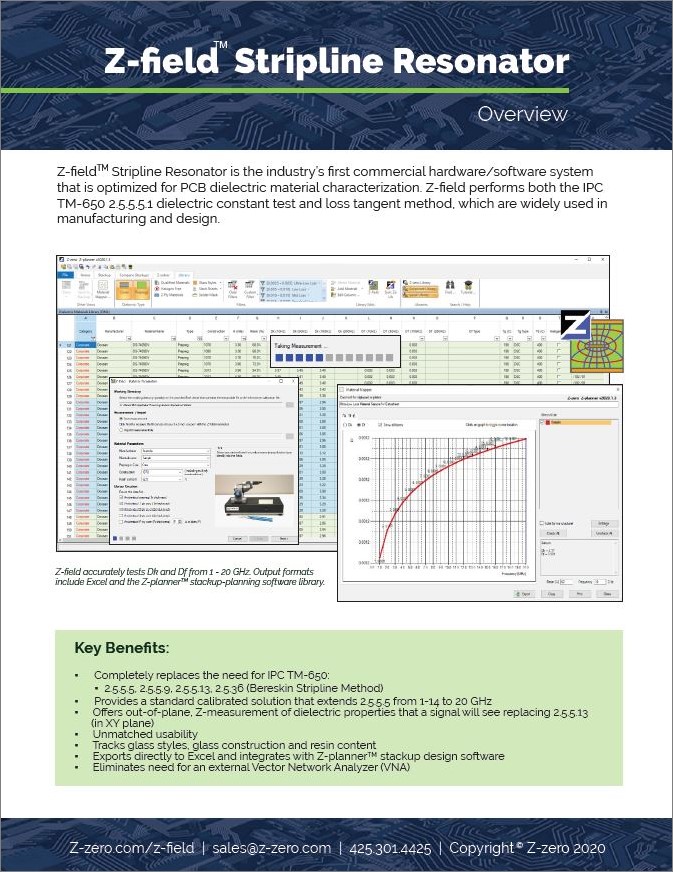Z-FIELD™ STRIPLINE RESONATOR
Z-field™ Stripline Resonator
Z-field Stripline Resonator is the industry’s first commercial hardware/software system that is optimized for PCB material characterization and PCB manufacturing. Z-field performs both the IPC TM-650 2.5.5.5.1 dielectric constant test and loss tangent method, which are widely used in PCB material dielectric characterization.

Z-field Includes:
- Access to Z-field software
- Also available as part of Z-planner Designer™ and Z-planner Enterprise™
- Sold separately or as a bundle
- An optional custom carrying case for the hardware
- Calibrated copper foils (ground planes and center conductor)
- A dielectric verification coupon with reference data
- Material mapper library of data
- System support from CCN Labs
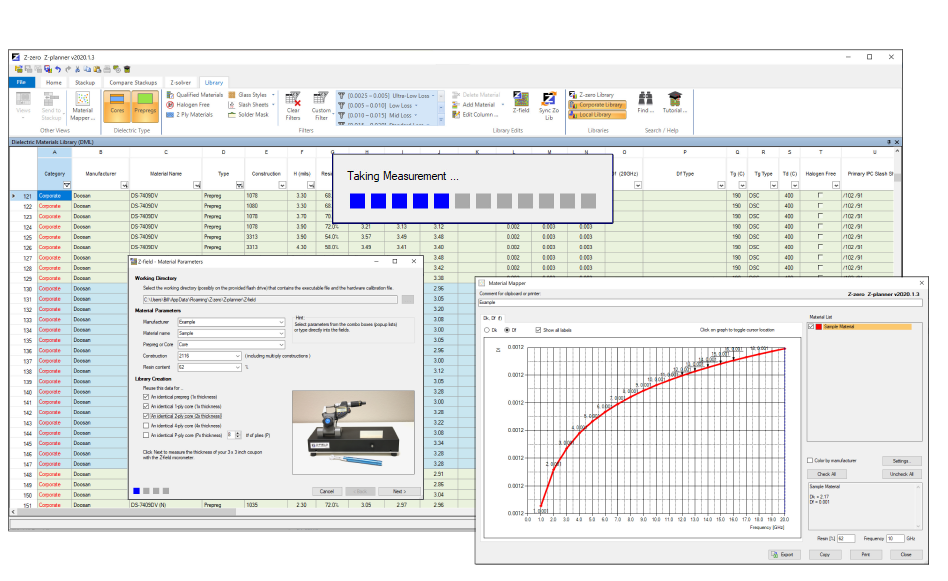
Key Benefits of Z-field Stripline Resonator:
- Completely replaces the need for IPC TM-650 2.5.5.5, 2.5.5.9, 2.5.5.13 and 2.5.36 (Bereskin Stripline Method)
- Provides a standard calibrated solution that extends 2.5.5.5 from 1-14 to 20 GHz
- Offers out-of-plane, Z-measurement of dielectric properties; the same properties that a signal will see replacing 2.5.5.13 (in XY plane)
- Unmatched usability
- Tracks glass styles, glass construction and resin content
- Exports directly to Excel and interfaces directly with partners in the industry
- Eliminates the need for an external Vector Network Analyzer (VNA)
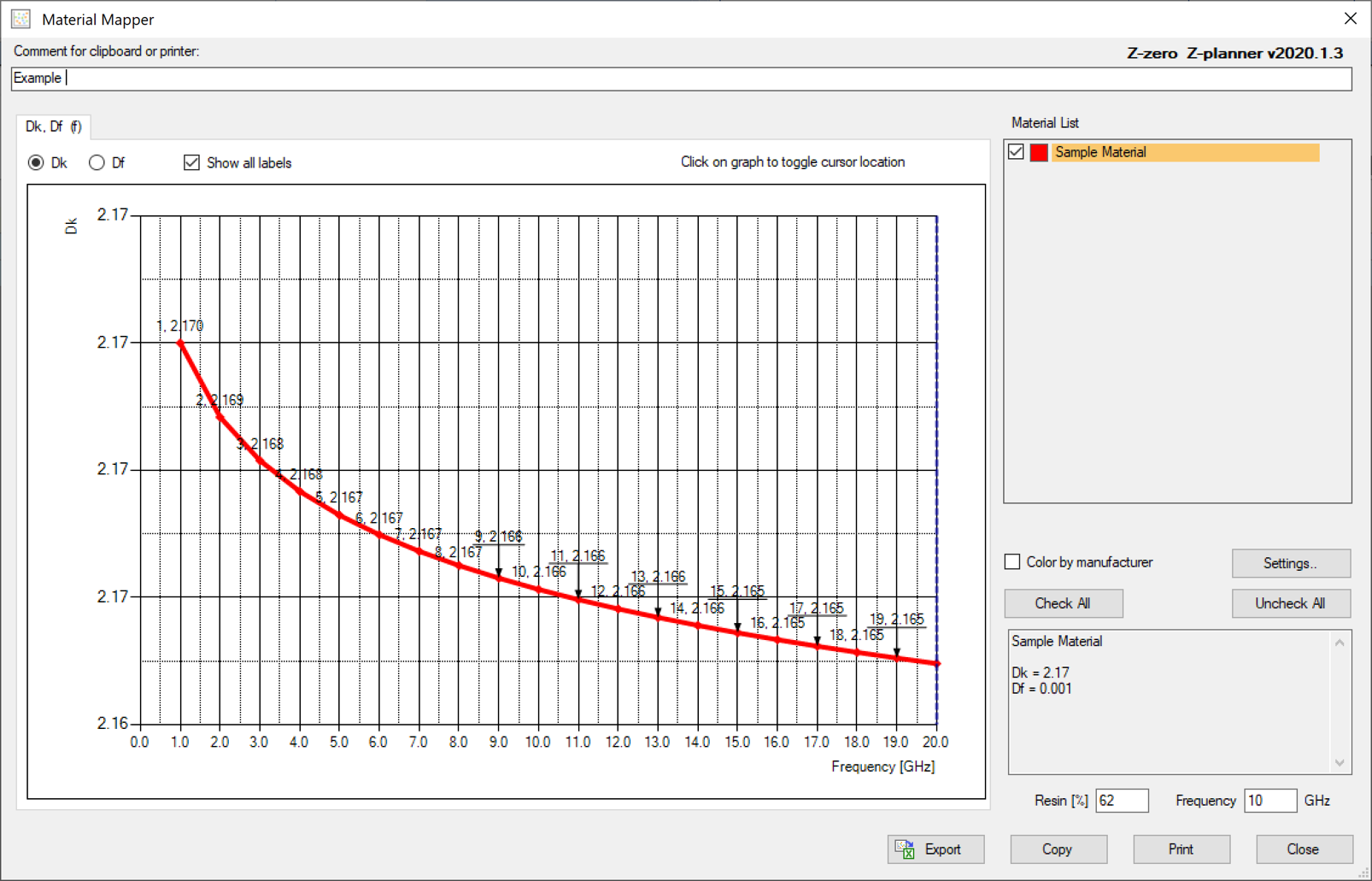
Z-field Measurement Process:
- Plug the Z-field dielectric measurement hardware into your computer’s USB port.
- Run the Z-field Wizard, which prompts for a micrometer measurement of the sample thickness.
- Load the sample into the laminate slot.
- Select the output format, click [Finish] and the Z-field hardware system does the rest!